12 Tips to refresh your Email Newsletter Template
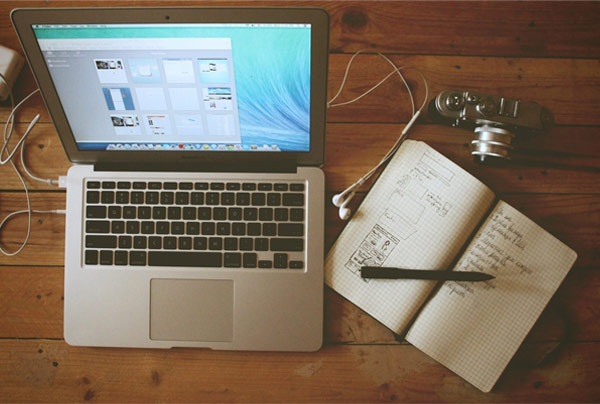
Has your email newsletter template stayed current, despite the sweeping changes in email technology and user behavior in recent years? If not, right now, may be a good time to not only get that template up-to-date, but ensure it stays that way for some time to come.
Email newsletters continue to be popular with both B2C and B2B audiences. One study says consumers prefer email newsletters by 90% vs. the 10% who prefer Facebook. The continued popularity means the workhorse known as a newsletter should stay in your stable as part of your marketing.
However, designing an email newsletter template is no longer as straightforward as it used to be. Which device will be used to read your newsletter? PC, Mac, laptop, tablet? An iPhone or an Android are they using dark mode? Can they display AMP for Email? That makes the template of your newsletter and all the elements in there quite important.
With that in mind, here is some expert advice on putting together an email newsletter template that will work for 2022 and beyond. Of course you expect to change your content with each new issue of your newsletter. But you want your template to work, no matter the developments.
Below are 12 tips for creating an effective email newsletter template that will work hard for you.
- Responsive design is a must.
Newsletters tend to have a lot of content so improving the user experience on mobile is critical. Using responsive design means the newsletter will be visually appealing and easy to scan, no matter the device it’s viewed on. - And when you’re thinking about mobile email, remember to design “for fat fingers”. Keep in mind the recipient trying to click through on a link in your email on the small screen of a smartphone. Can they?
- Although it still doesn’t get the attention it should in the non-mobile environment, your preheader text is extremely important for mobile opens and engagements. Consider using something in your template that’s either always compelling, or that can easily be changed with each new issue, to alert the recipient to the content they’ll find.
- Despite the popularity of Pinterest and Instagram that might make you think all of your images will be viewed by your subscriber, you need to know that’s not necessarily the case. So remember to consider image suppression and how you design with images off. When images are blocked, can the user still get your message?
- Use space so that it looks easy to read. People are used to scrolling these days. This is not new, especially in mobile. Mobile scrolling is the preferred and most natural way to interact with an email. Use plenty of white-space in your template to help recipients to know at a glance that your newsletter can be scanned and scrolled.
- Countless eye-tracking studies have shown that users read and scan in an “F-shaped” pattern. To capitalize on this, keep the most important information at the upper top left. Use bolder headings to help move the user through the email. This helps people to scan and find information without reading the whole email.
- That F-shaped pattern also means you should be sure to prioritize the titles to front-load and don’t indent too much.
- Simplify your design and eliminate the table of contents if you have one. It isn’t a webpage, It’s email, and your users have a short attention span. If you have to have a table of contents, your email may be too complicated.
- Although your newsletter design has a lot of heavy lifting to do to make your newsletter successful, content still needs to be engaging too, and your headings need to alert the recipient to the value of the content.
Use headings that accurately describe what an article is about. Sometime a clever heading works when reading the article on a blog, but in an email you need to be short yet descriptive. If image blocking might be an issue, make sure your headings are text, not graphics. - Design the newsletter to deliver the content in short snippets. Remember that our audiences are busy people and we tend to look at an email for less than 8 seconds. You want that 8 seconds to offer something that will capture their attention and get them to stop and spend some time with your content.
- Use a good mix of editorial and promotional content, whether the promotional stuff is your own or paid advertisements. I generally like to see more content because that is the reason I signed up to receive the newsletter, so I suggest a guide of 80% editorial and 20% promotional.
- Think social. In addition to creating content that’s share-worthy, make your design encourage sharing with obvious sharing buttons and calls to action. Also make sure people can share just the content they want and not the whole newsletter.
As old-fashioned as they might be, email newsletters continue to be effective and appreciated marketing tools. The templates that they’re created within, however, have to be anything but old-fashioned. These tips should help you make your template both current and durable.
- 12 Tips to refresh your Email Newsletter Template - March 24, 2023
- 9 Tips for Effective eCommerce Email Marketing - January 31, 2023
- Copywriting Tricks Every Email Marketer Should Know - June 7, 2022
