Gmail Image Caching Sends Email Marketers Into a Tizzy
I wanted to take it easy at work this December. I wanted it to be a relaxing couple of weeks leading up to a well-deserved vacation. I figured I’d flesh out a few ideas for new product features. Maybe devote some attention to inboxygen.com. If I had some spare time, I’d clean up my shared folder.
But then Google had to get all Google on us, what with their constant innovation and forward-thinking approach to how users interact with the Internet.
The nerve.
First, Google sent email marketers into a tizzy when they announced that Gmail will be caching images in your emails. People started freaking out over open rates and privacy issues. And then, Google said they’re doing away with image display confirmations. As a result of the caching, all images in emails will automatically display for Google users. You can read all about it on their blog.
On the surface, Google says they’re doing it to improve Gmail’s users’ experience — no more “display images” confirmations and, of course, faster load times. This GIF, pulled from the article link above, says it all:
But their UX improvement might come at the expense of your email marketing strategy. Note that I said “strategy,” not “performance.” Your 2.5% open rate is on you and your content, homey, not Google.
So here are three important things to keep in mind:
- Gmail caching images won’t affect your open rate, unless you calculate it by total opens (unique plus non-unique). But why would you do that? That’s stupid. Every ESP in the world uses non-unique opens to calculate open rate. The big players in the email marketing game determine opens by serving a single pixel for tracking. If they’re doing it right — and most are — that pixel contains a unique URL string for every recipient of every message you send, so each unique open will count. If you’re unsure of how your ESP handles it, contact them or check their blog for updates about Google image caching.
- It only applies to emails opened by Google users in the Gmail website. It applies neither to the Gmail mobile app nor Gmail users opening their Gmail messages in third-party software, such as the iOS mail client, Dropbox’s popular Mailbox app, or software like Outlook or Lotus.
- If you’re fancy and using geolocation to determine which email image your subscribers will see, you need to start thinking of a new strategy because Google’s image caching renders that one moot. A quick fix would be to create user segments based on location and then create iterations of emails with different images. Yes, that would be a pain, but targeted marketing usually is, at least at first.
What are your impressions of Google making the decision to cache images? Do you think it’s a good improvement, or just another barrier for you to overcome in order to reach your customers with good, relevant content? Let us know in the comments!
About the Author: Harry Kaplowitz is a Product Manager for iContact, an email and social marketing service of Vocus, a provider of cloud-based marketing and PR software.
- 12 Tips to refresh your Email Newsletter Template - March 24, 2023
- 9 Tips for Effective eCommerce Email Marketing - January 31, 2023
- Copywriting Tricks Every Email Marketer Should Know - June 7, 2022

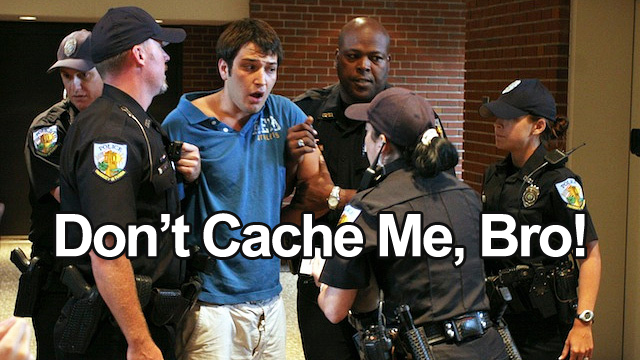
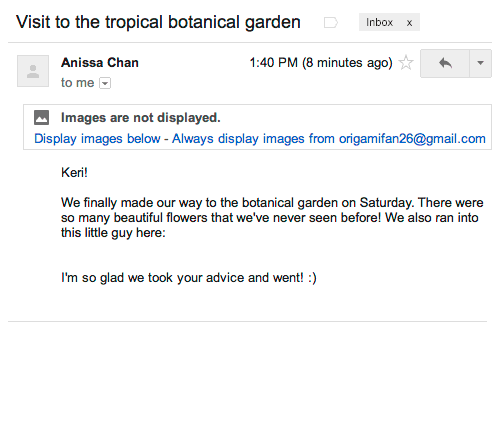

3 Comments
by Jose Argudo
Totally agree with the article, these days there have been too many emails telling email marketing is dead (again) and all because of the caching. But as you say, this caching will only affect multiple opens by the same user, people will still be able to know their open rate, as for open rate only single opens are counted, at least usually :)
by Azaria
I actually think this will improve things for my company – we target IT professionals, and more than a third of this demographic uses Gmail. As images will be displayed automatically now, we’re going to get more accurate unique open rates and more people will see the designed content without having to turn images on.
by Harry Kaplowitz
@Jose – Thanks for the feedback. I think the uproar of this was fueled mostly by marketers who think it’s important to track multiple opens, despite it being a flawed metric.
@Azaria – Now 1 month in, I really appreciate the automatic displaying. And now that Google has rolled out auto-display to Android devices, it’s all the more convenient.